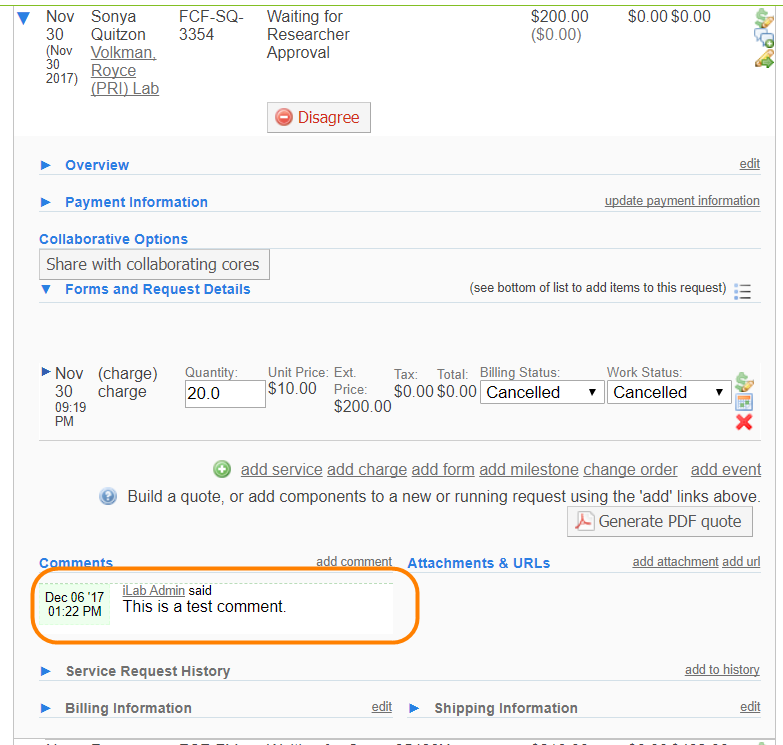Adding Comments
Role: All users
Adding comments to a request is a good way for the core and the requester to communicate back and forth regarding the project. Comments can be added from two locations.
From the communication bubble under the actions column when looking at all requests in the queue:
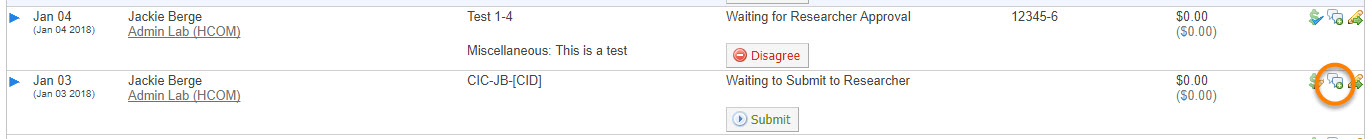
Or from the comments section within a single service request:
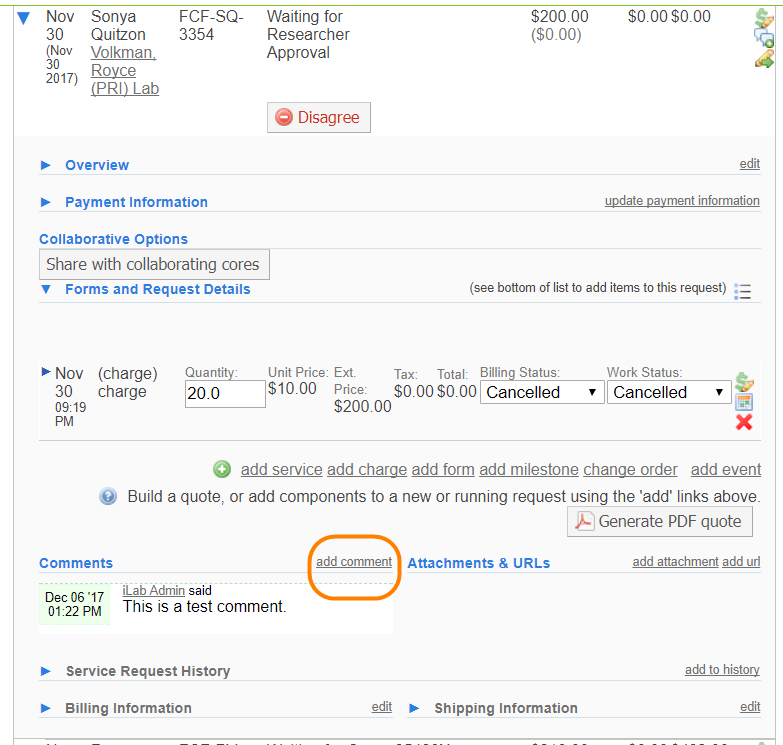
Each access point opens the comments window:
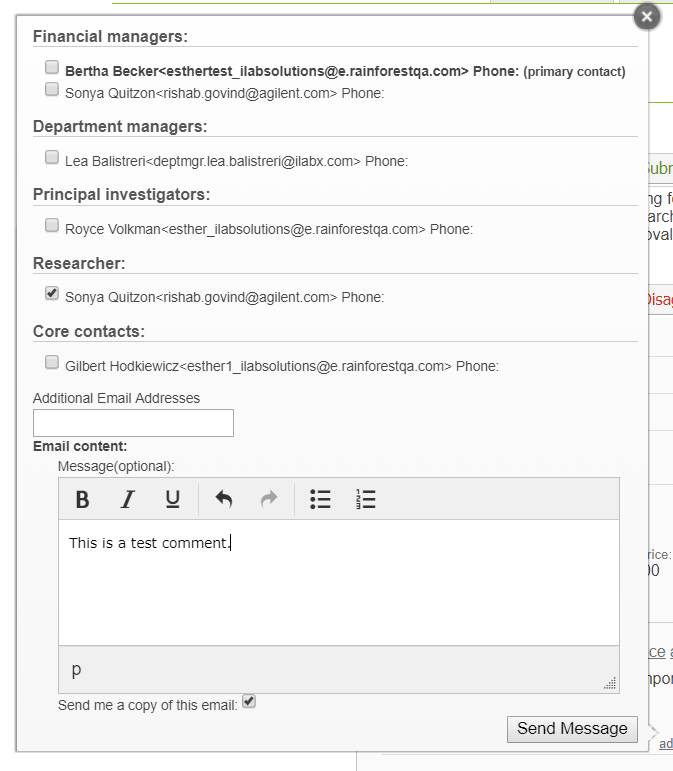
The window will display an available list of contacts. Additional emails may be added and need to be separated by a comma. Enter your comment in the Message box and click "Send Message". A message will be sent to each of the users you selected.
Your comment will be emailed and also display in the Comments section of the service request: