The "My Reservations" interface can be accessed from the left-hand side of the overall navigation, providing an overview of current, future and past reservations. Note that it is only available if you have already made reservations with a Core.
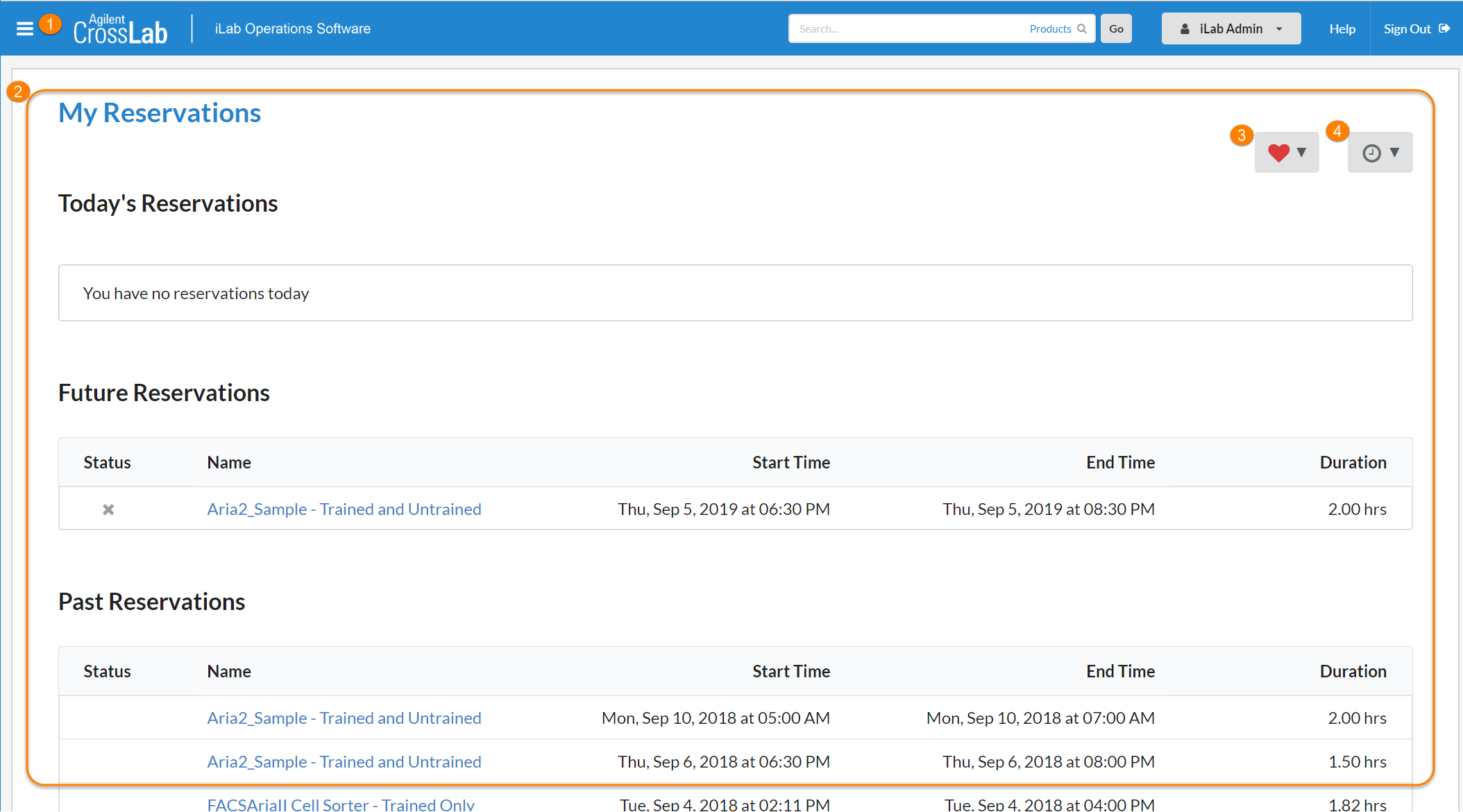
- Hamburger Icon: Clicking on this icon, opens up the left hand menu.
- Overview of reservations: The main section of the My Reservations interface lists your reservations organized by reservations for today, future reservations and past reservations.
- Favorites: From here you can view and directly access any resources that you have marked as a favorite.
- Recently used: From here you can view and directly access any resources you have used recently.