Request status is important to both the user and the facility as it indicates the status of each individual project request. The request status of a project changes as the project moves through the workflow of the core. A typical workflow is illustrated below. Please note that facilities may have differing workflows. For more information on request approval workflow, please see Request Services.
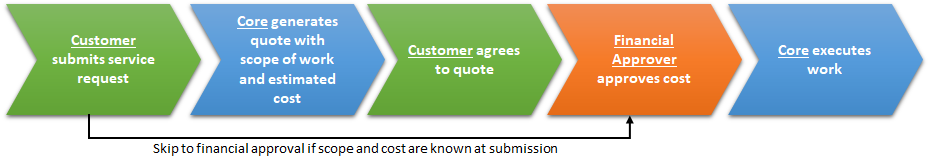
The request status is an easy visual for all users to view the status of their active requests. This can be found on the View All Requests tab within the core. In addition, all users will see action buttons if they are responsible for taking the next step in the process. Note: Hovering over a status in the service request will display a definition of the status.
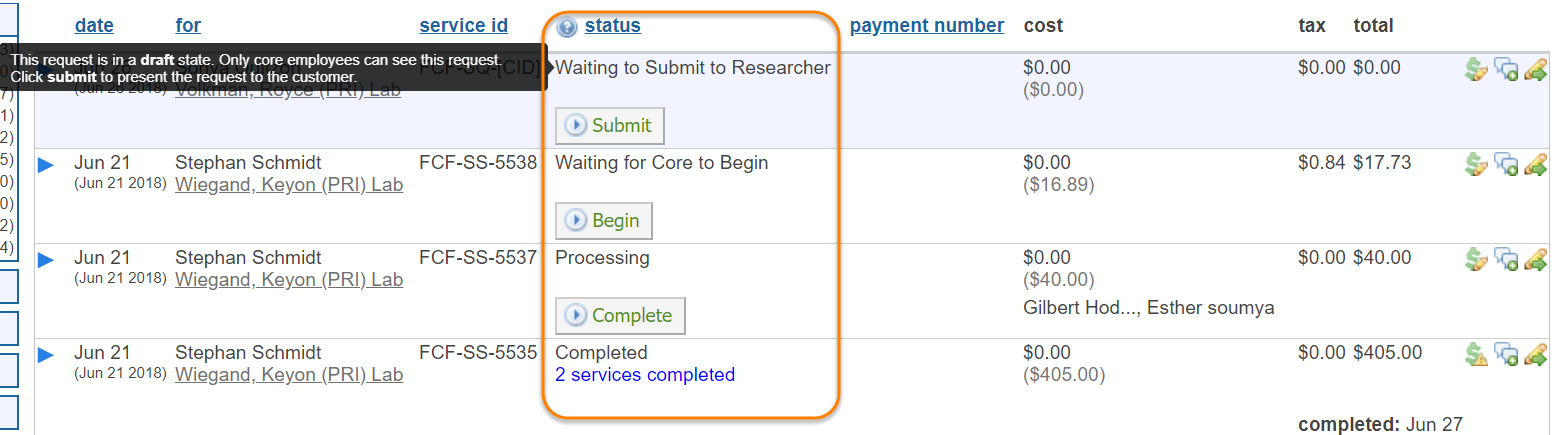
Service Request statuses are as follows:
- Waiting to Submit to Researcher: This request is in a draft state. Only core employees can see this request. Click on the "Submit" button to present the request to the customer.
- Waiting to Submit to Core: This request is in a draft state. The core cannot see the request. Click on the "Submit" button to present the request to the core.
- Waiting for Researcher Approval: The core has submitted this request to the researcher. Next, the researcher has the options to "Agree" or "Disagree" to the work and projected cost.
- Waiting for Core to Agree: The researcher has submitted the work request to the core. Next, the core has the options to: provide a projected/anticipated cost and "Agree" to the work or "Disagree".
- Waiting for Researcher to Agree: The core has agreed to the work and projected cost. Next, the researcher has the options to "Agree" or "Disagree" to the work and projected cost.
- Waiting for Financial Approval: The researcher and the core have agreed upon the work and projected cost. The researcher has a PI or manager who must review the projected cost and has the options to "Agree" or "Disagree" to the spending.
- Waiting for the Core to Begin: The projected cost has been approved for this request. Next, the core will indicate when they have started processing the requests by clicking on the "Begin" button.
- Processing: This service request is currently processing. The core can click on the "Complete" button when all the work has been completed. Charges may be billed at any time for work that is completed.
- Completed: The service request is complete. All charges will be marked as ready to be billed.
- Cancelled: This service request has been cancelled.
- Rejected: This service request has been rejected.
- Researcher disagrees: The researcher has disagreed to the projected cost or work. Please contact the researcher to resolve. The researcher has the option to "Agree" once all the issues have been resolved.
- Equipment Charges: This service request is a container for scheduled equipment charges.
- Needs Department Approval: The projected cost for this request needs to be approved by a department manager. The department manager has the options to "Agree" or "Disagree" to the projected cost.
- Core disagrees: The core has disagreed to the projected cost or work. The customer can contact the core staff to resolve any issues. The core has the option to "Agree" to the service request when all necessary data has been collected and both parties have settled on the terms.