The "Custom Forms" sub-group of the "Other Settings" panel defines the behavior for any custom forms that are created for your core. The settings are separated into two groups, Basic and Advanced. Please contact iLab support to access the 'Advanced' setting options.
Basic
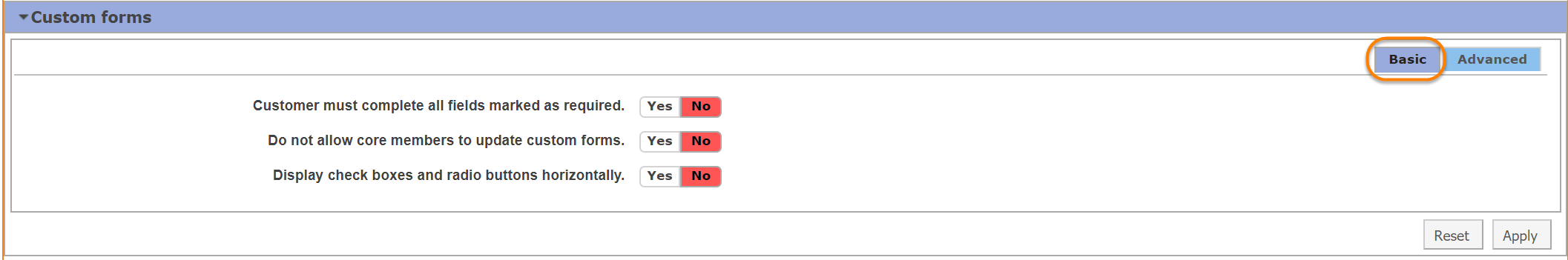
- Customer must complete all fields marked as required: When defined as YES, the system will not allow submission of the custom form until all fields marked as required are complete. Required fields are identified with a red *.
- Do not allow core members to update custom forms: When defined as YES, core members will NOT be allowed to make changes to the custom form. This will allow Core Administrators to still make changes.
- Display check boxes and radio buttons horizontally: When defined as YES, radio buttons and check boxes in custom forms will display with a drop down box, as displayed below.
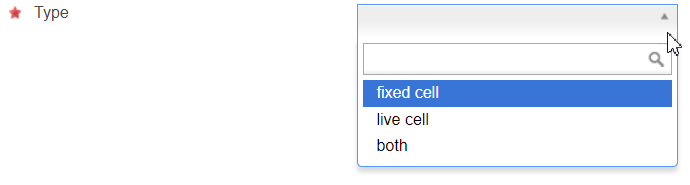
If defined as NO, they will display as follows with either radio buttons or check boxes:

Advanced
Advanced features can only be configured by iLab associates. Please contact support for questions about these settings.
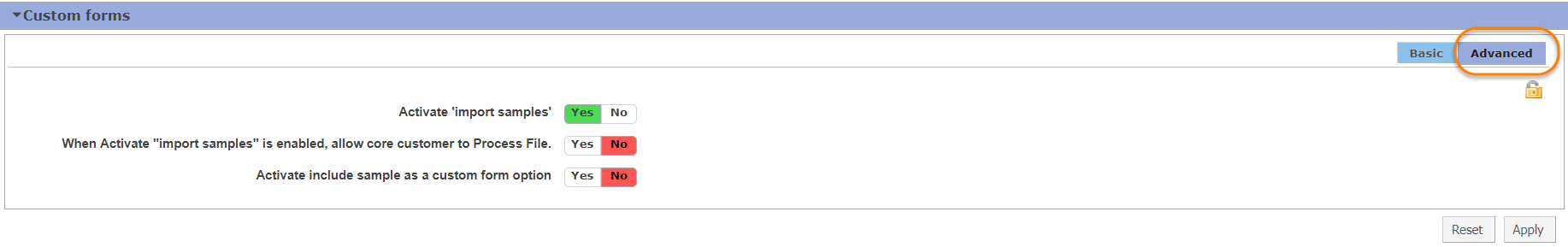
- Activate 'import samples': Indicate whether you would like to allow users to import samples to submit with their custom form. If set to YES, you can now go to Custom Forms panel and see import samples as a drop-down in the custom form. Staff is able to process the samples and each sample is given a unique identifier. If this setting is set to YES, the next setting will automatically populate.
- When Activate "import samples" is enabled, allow core customer to Process File: If set to YES, this setting allows for the customer to process the sample file and get a unique identifier for each sample. If set as NO, only a core administrator can process the file.
- Activate include sample as a custom form option: If set to YES, this will open another panel called Sample Templates on. This is used for the inventory module in iLab. Please contact iLab support for more information.