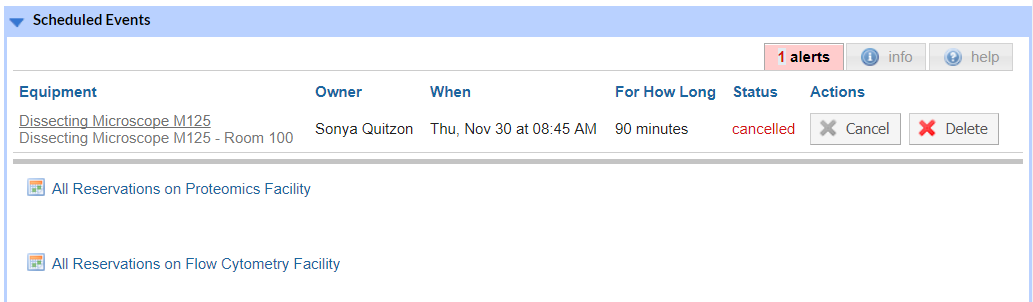After logging into iLab, you will most likely land on the homepage, or you can directly access your homepage by clicking on the "Home" link on the left-hand side navigation. On the homepage, you can search for resources, view requests that require your attention and a list of your reservations.
Home Panel
On your homepage, right after the "Getting Started" panel, you will see the "Home" section. Here you can review a summary of important information for your account, including email communications, links to your core facilities and resources, active requests, past events, and upcoming scheduled events.
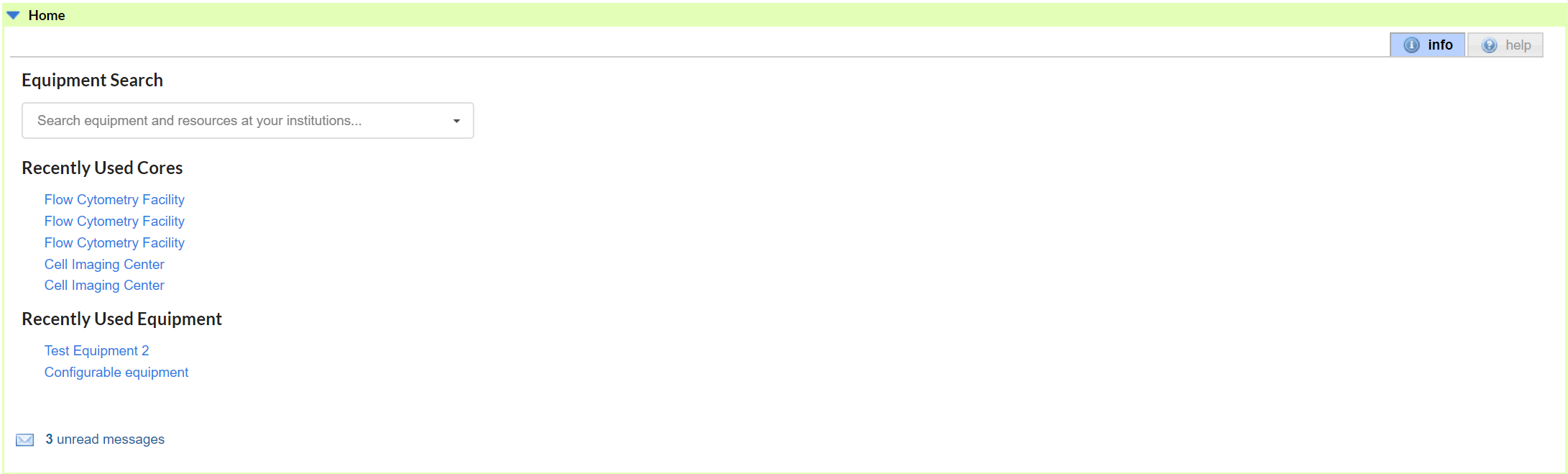
Service Request Panel
If you have any service request with a Core in iLab, you will see the "Service Requests" panel on your homepage. In this panel you can review requests that require your attention under the alerts tab. These alerts are typically related to requests waiting for your approval, to have the missing payment information updated, or draft requests that you have not yet submitted to the core. Principal Investigators and Lab Managers can see all requests submitted for their lab, from lab members to themselves, that require approval in this same panel.

Under the info tab within the Service Requests panel, you will see up to twenty of your most recent requests. For more information about the Service Requests panel, click on the help tab.
Scheduling Panel
You may also see a "Scheduled Events" panel on your homepage. This panel will display any of your reservations that are still pending core approval in the alerts tab, and all of your future reservations, up to fifteen, in the info tab. Again, click on the help tab to see more information about the "Scheduled Events" panel.