The External Page Setting section allows you to define how your core's page should behave for external (non-member) customers.
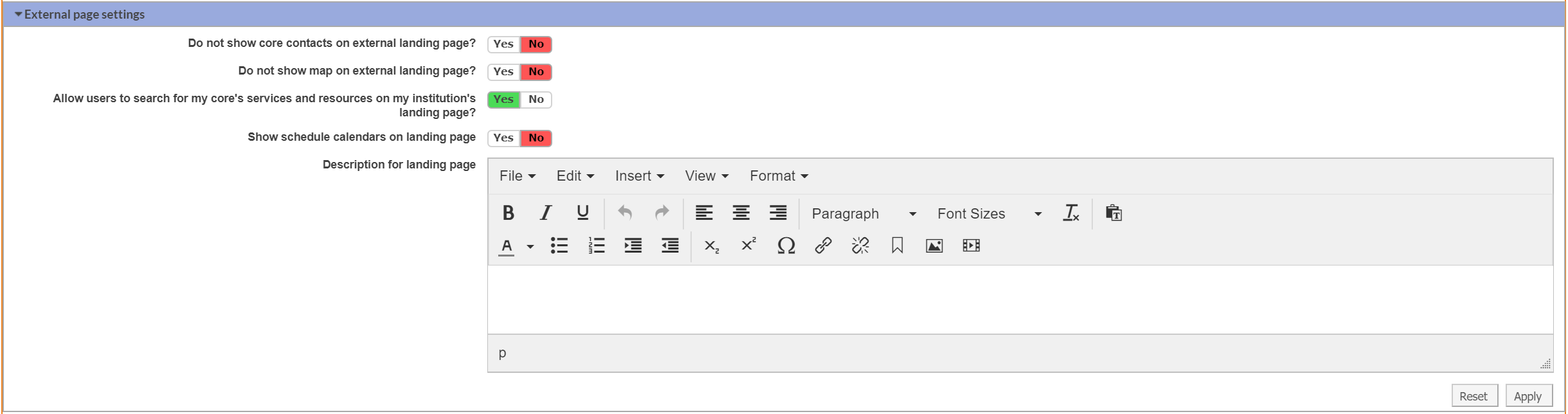
- Do not show core contacts on external landing page?: If you do not wish for external customer to view your core contacts, select NO.
- Do not show map on external landing page?: If you do not wish for external customers to view a map to your facility, select NO.
- Allow users to search for my core's services and resources on my institution's landing page?: If you wish to allow external customers to search for your core and its services from the institution's landing page, select YES.
- Show schedule calendars on landing page: If you would like to display your resource schedules to external customers, select YES.
- Description for landing page: Enter a description of your core to the external landing page. Remember that your audience will be non-members.
Note: External landing pages are available to institutions that have a customized URL.