Core Administrators and their staff are responsible for managing all aspects of a core. This includes maintaining the services and resources offered, managing requests and reservations, completing billing events, running reports and managing settings as needed. The first step in this process is learning to access and navigate your iLab site.
Access your core
To access your core, either hover over the "my core" link on the left-side navigation and then select the core from the pop-up, or click on the "my core" link and then select the core from the list on the right. If you are administrator to only one core, the name of your core will appear in place of the 'My Cores' link.
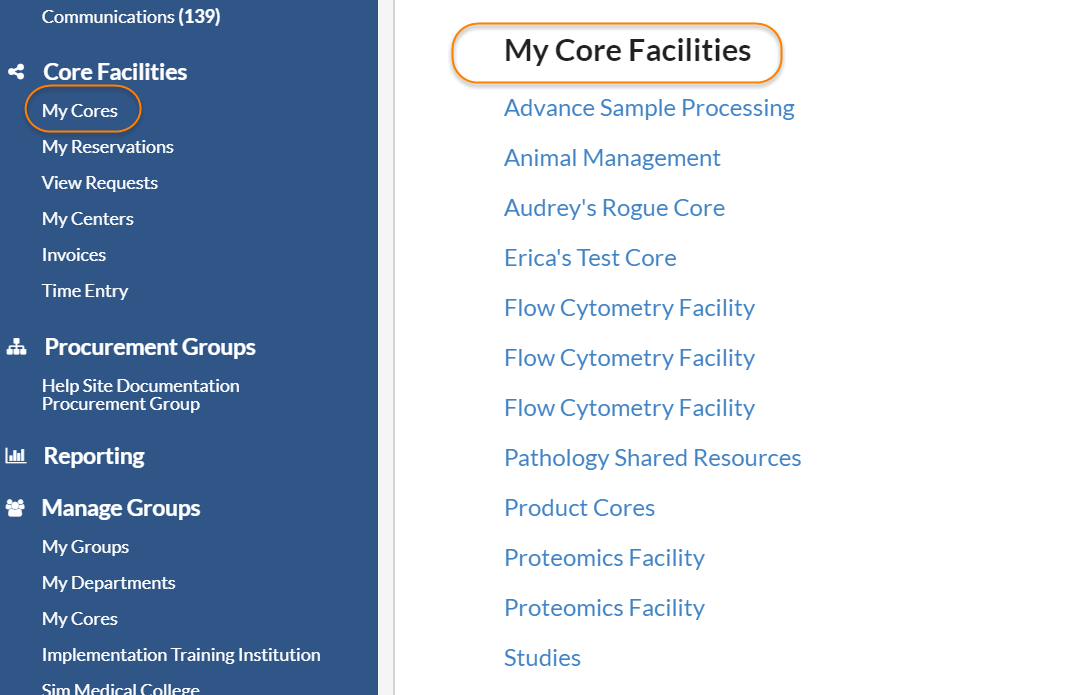
Navigate your core
Upon entering your site you will see numerous tabs across the top right side.
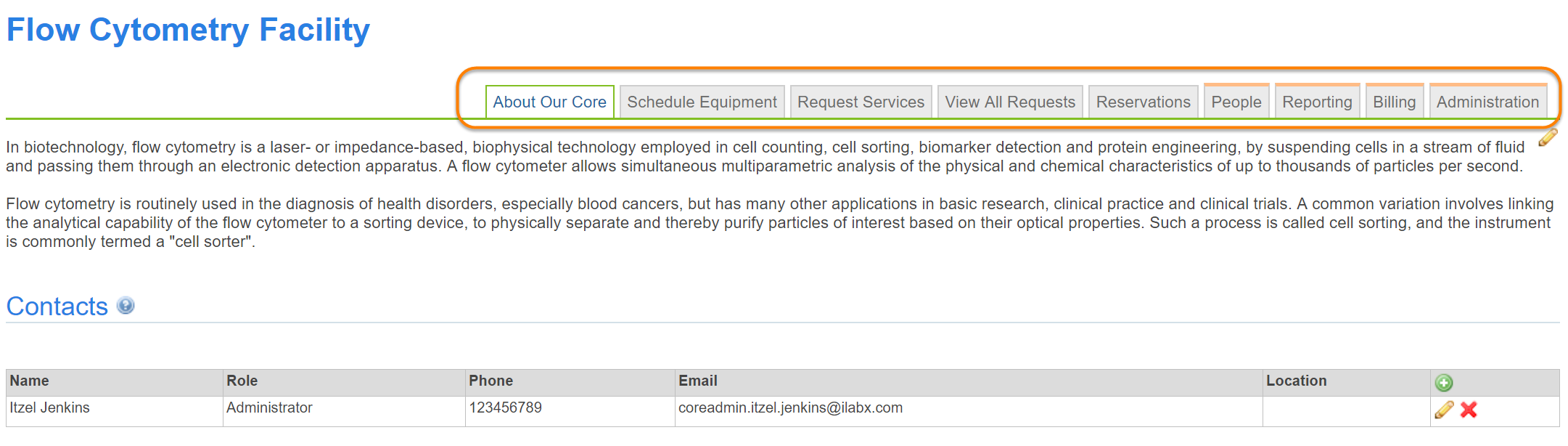
For more information about the various tabs and functionality, please refer to:
- About Our Core: View and modify the entry page to your core
- Schedule Equipment: View your calendars, manage the resources offered by the core and manage reservations
- Request Services: Manage the services offered by the core and initiate requests
- View All Requests: View and manage service requests
- Reservations: View current and upcoming reservations across schedules
- People: Manage customers, send communications and set training levels
- Reporting: Create and view reports on activity in your core
- Billing: Generate billing events and invoices for completed work
- Administration: Manage customer pricing, custom forms, core memberships and various core settings
Certain cores may have additional modules enabled on their iLab site. Contact Support if you would like to learn more about these modules (note: additional charges may apply).