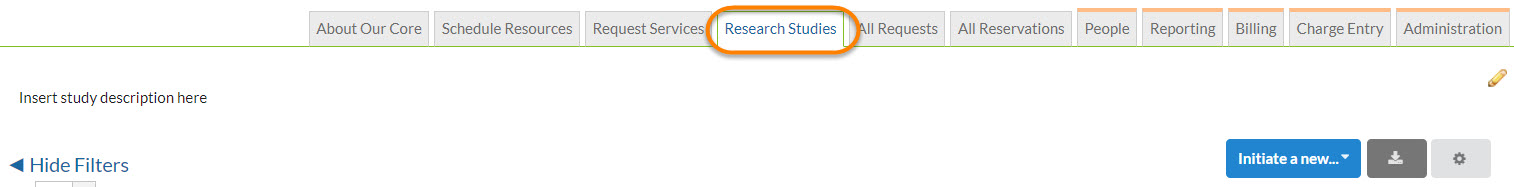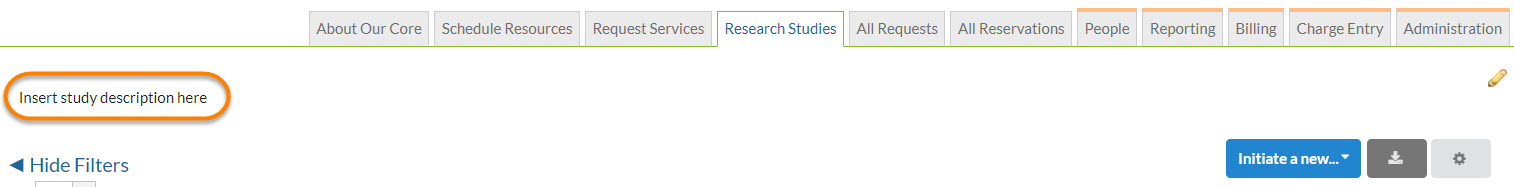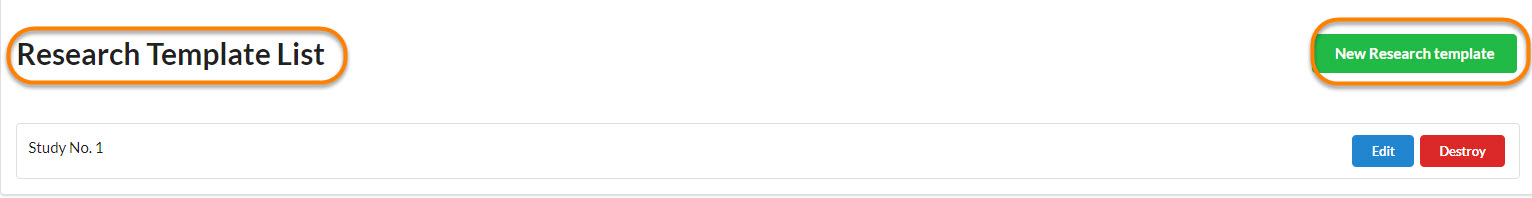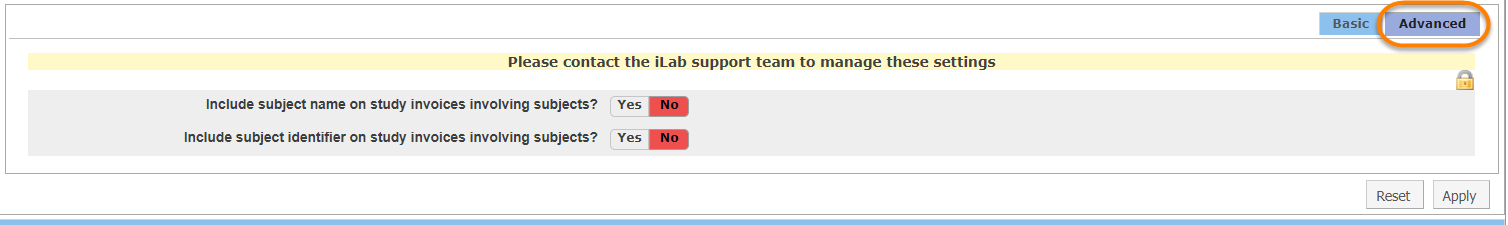The "Study settings" sub-group in the Other Settings panel allows core administrators to define behaviors for the Studies module. The settings are separated into two groups, Basic and Advanced. Please contact iLab support to access the 'Advanced' setting options.
NOTE: The Studies module must be turned on by an iLab associate and requires an additional fee.
Basic
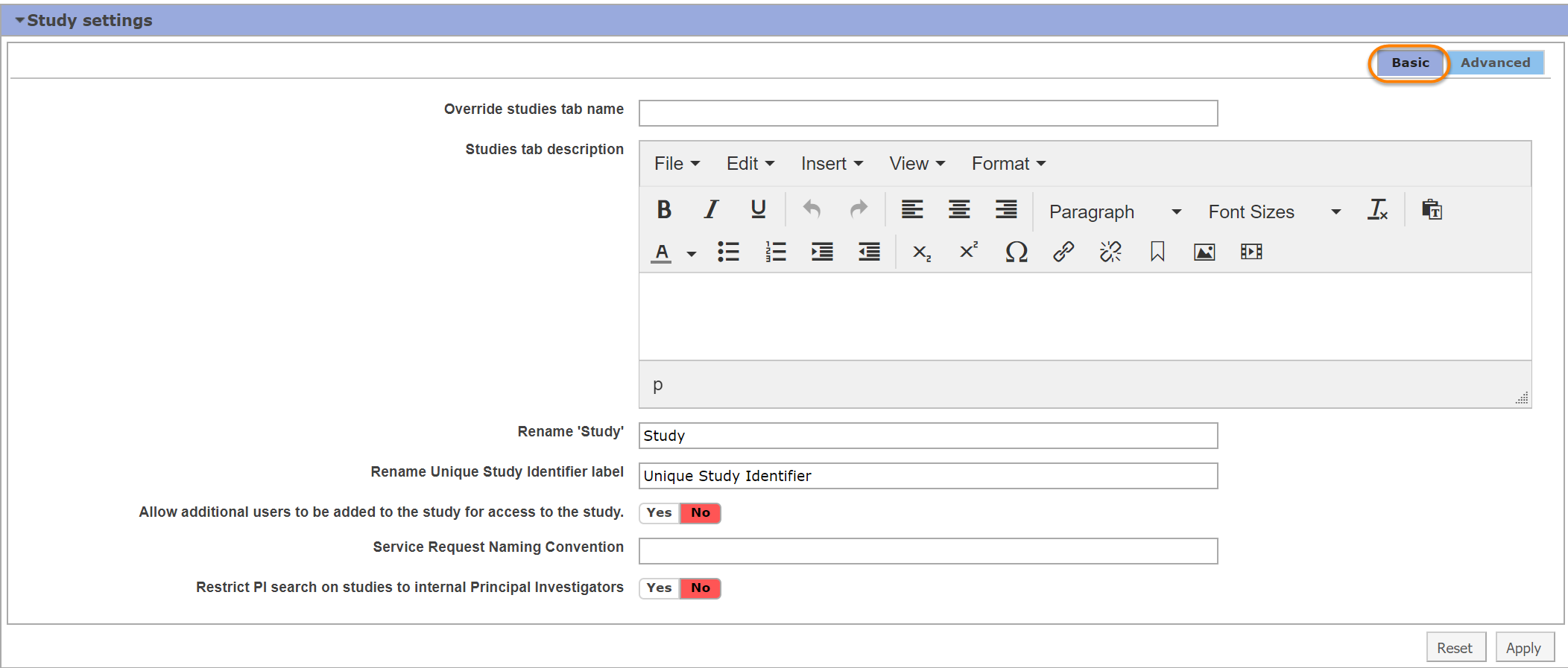
- Override studies tab name: You may choose to re-name the Studies tab. In this case, we have re-named the tab Research Studies.
- Studies tab description: Enter a description of your Studies module for all viewers to see.
- Rename 'study': You may choose to replace the word 'study' in your module with anything else you choose. In this case, we changed 'study' to 'research'.
- Rename Unique Study Identifier label: You may choose to rename the "Unique Study Identifier" field to anything you wish. Here we have named it the "Unique Project Name". This label will pull through in the template, and also on the view all requests tab.
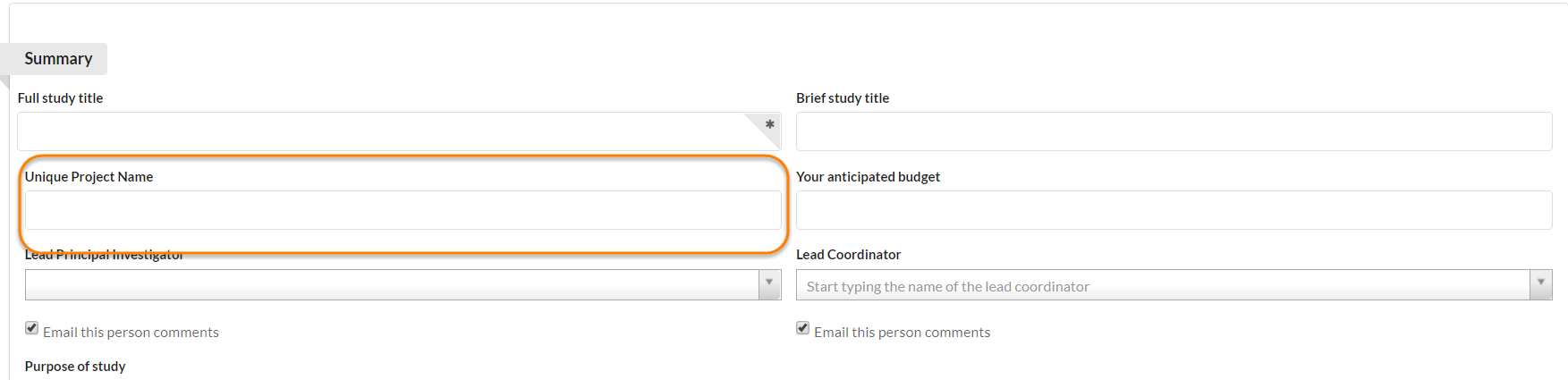
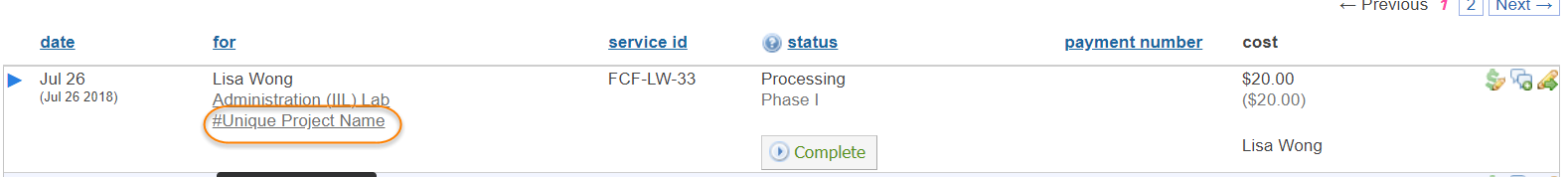
- Additional users to be added to the study for access to the study: Define this field as YES if you would like to add additional users to existing studies. These users will only have view capabilities.
- Service Request Naming Convention: You can rename your service request to something more valuable to you. In this example we named it "Custom Naming Convention". This shows up in the study template under the forms, and under the subjects sections.
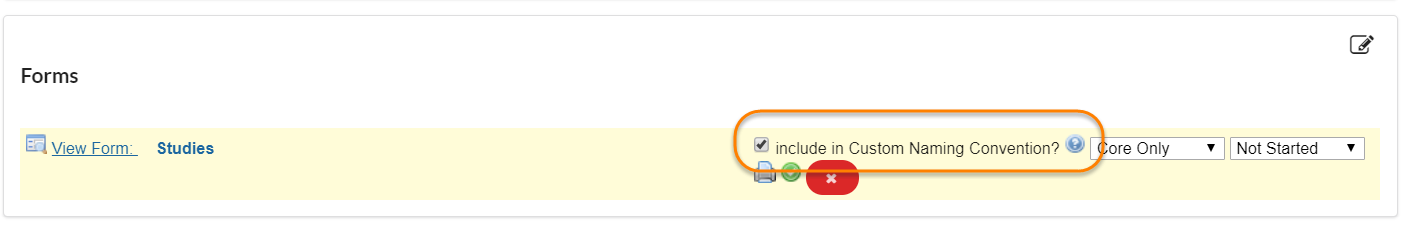

- Restrict PI search on studies to internal Principal Investigators: Define this field as YES if you would like the user to ONLY be able to search for internal PIs on Studies.
Advanced
Advanced features can only be configured by iLab associates. Please contact support for questions about these settings.
- Include subject name on study invoices involving subjects? Define this field as YES if you would like to include the name of the subject on study invoices. If this setting is set to YES, the next setting MUST be set to NO.
- Include subject identifier on study invoicing subject? Define this field as YES if you would like to include a subject identifier in the subject line of study invoices. If this setting is set to YES, the previous setting must be set to NO.