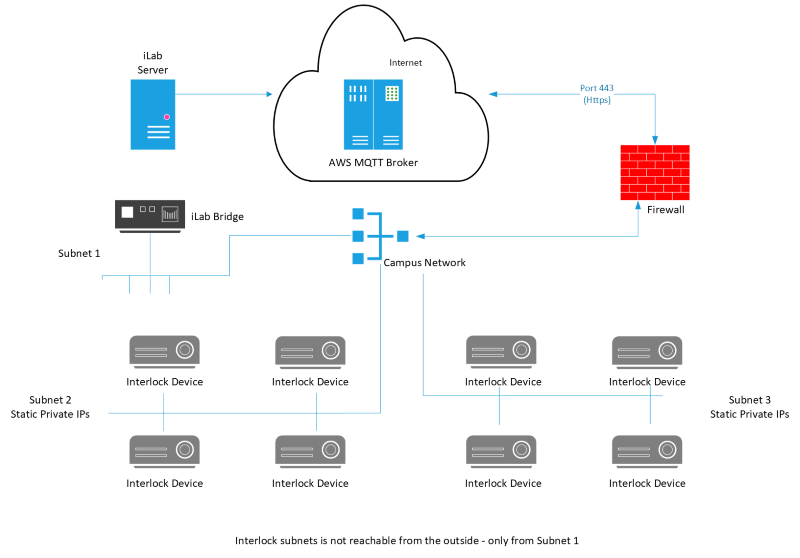iLab operations software offers a solution for remote equipment management through a user-friendly kiosk interface and network-enabled devices capable of controlling either a series of standard 110V outlets or a set of dry electrical switches.
The kiosk interface is designed to intelligently enforce the rules and policies you establish within the iLab system for resources you intend to manage with an interlock device.
These policies encompass various factors, such as a user's training status for the resource, their scheduled usage time, and the resource's availability when another user is already utilizing it.
Selecting an interlock device
Currently, iLab supports various types of network-enabled interlock devices. The choice of interlock device for your core facility will be influenced by several factors. These factors include the types of instruments you intend to manage remotely, their proximity to each other, the software powering these instruments, user permissions, allotted usage times, network setup, your institution's IT and security policies, and various other considerations. The choice of interlock device should be tailored to suit the unique requirements and circumstances of your facility.
Collaborate closely with your institution's IT department and engage with your dedicated iLab Customer Success Team or Onboarding Manager to identify the optimal solution for your core facility. It is essential to coordinate with your institutional contact before making any orders to confirm, based on the manufacturer's website, that you have chosen the appropriate interlock device that aligns with your specific requirements. Verify that you have selected the correct components and all the necessary devices needed for the setup.
Once you have received and installed the required devices refer to Setting Up Hardware Interlock.
Supported Interlock Devices
Synaccess Series
The Synaccess series of devices offers a straightforward solution for controlling standard 110V outlets that can be integrated with various hardware components, such as computer monitors.
These devices feature a user-friendly browser-based configuration utility, ensuring a seamless setup and secure configuration for IT personnel. It is essential to establish a direct connection to the device via the web interface and configure a username and password for added security. Detailed instructions are provided with the device, and these may vary by model. For the DU models, there is one HTTP/HTTPS port entry option. Please use HTTPS connection by entering ‘443’ as the port number.
By doing so, you will be able to easily test and control the device, including turning it on and off, directly from the web interface.
ADAM 6000 series
The Adam 6060 is an industrial-grade device featuring six dry electric switches capable of controlling DC current up to 30V. This attribute provides enhanced versatility for managing delicate equipment and activating interlocks without disrupting the primary power supply. Installing these interlocks is a more complex process, typically requiring the assistance of an electrical engineer or a similarly qualified professional within your facility.
ProXR
iLab provides support for ProXR's multi-channel, dry contact, Ethernet relays. ProXR relays offer the flexibility to be configured in iLab to switch individual outputs or collectively as a whole bank, enabling synchronized control over connected devices. iLab has the capability to address the first bank for ProXR boards.
These ProXR boards come in various channel configurations, and if you are considering using them, it's advisable to collaborate with your iLab contact before making any purchases. National Control Devices is the supplier of ProXR devices, offering options such as the 8 channel and 2 channel devices. It's important to note that these devices require the Ethernet Communications Module Lantronix XPort, which should be selected during the purchase process.
ControlByWeb
ControlByWeb devices offer versatility by providing both dry contact and standard AC power supply outputs.
-
Universal Compatibility
These devices are equipped to accept standard power cables, making them suitable for use both within the United States and internationally.
-
Default to On Feature
ControlByWeb devices include a valuable feature that automatically activates the connected equipment in the event of a bridge or network failure. While this "default to on" function temporarily suspends usage tracking during an outage, it ensures that researchers can continue their work and manually track usage, thus minimizing disruption.
⚠️ Note
(*) Some devices listed below have been discontinued by the manufacturer but are still supported/listed in iLab for customers who previously purchased this device.
iLab currently extends support to the following ControlByWeb devices:
- ControlByWeb X-600M
- ControlBy Web X-301 WebRelay-Dual
- ControlByWeb WebRelay Single
- ControlByWeb WebRelay 10*
- ControlByWeb WebRelay 10+
- ControlByWeb WebSwitch*
-
ControlByWeb WebSwitch Plus
On-Site Requirements
Personnel Requirements
An IT team on-site will need to create a secure local network to which the iLab bridge and any of the interlock devices will be connected. Each device on the network will require a static IP. The subnet does not need to be visible from the outside - the iLab bridge needs only to be able to connect to the Internet through HTTPS (Port 443)
A lab technician on-site will need to determine from the lab setup how many devices are needed and their placement. It is key that the lab technician knows the lab very well to ensure the correct devices are purchased and placed correctly in the lab.
Network Requirements
Interlock is designed for minimum impact on your campus network infrastructure at the institution that is using interlock devices.
iLab Bridge
Once the agreement is in place, the iLab engineering team will configure and send you an iLab bridge. Your interlock devices will be connected to this bridge, which will require a static IP. The bridge will establish a secure HTTPS (Port 443) connection to AWS (Amazon Web Services) IoT services from within your organization. The bridge and the subnet do not need to be exposed to the outside world; only the bridge needs to have internet connectivity.
There are two possible scenarios for how your devices will connect to the VLAN/subnet:
- Multiple devices on subnet
- Multiple devices on multiple subnets
Diagram 1: All devices on one subnet/VLAN
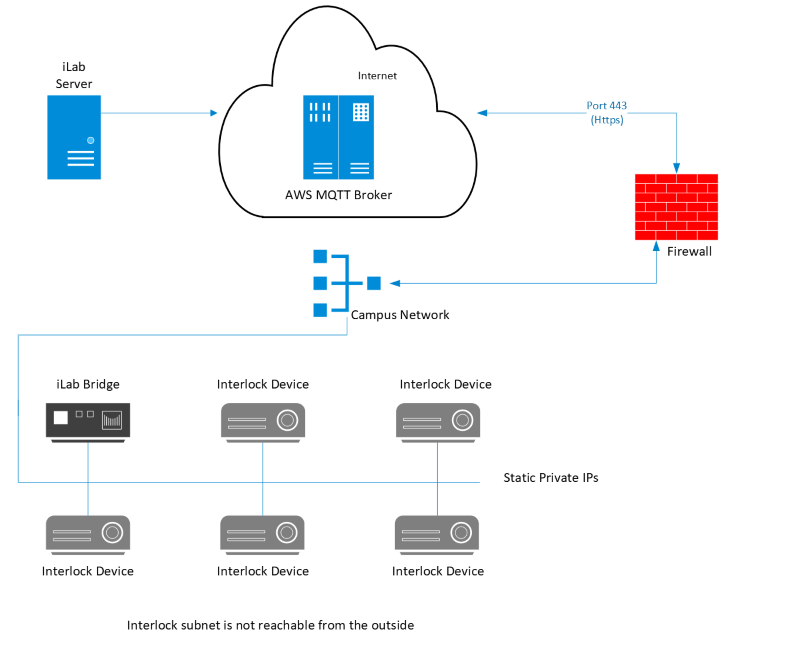
Diagram 2: Multiple devices on multiple subnets